在Mac的OSX系统中配置VIM
本文主要参考[译]如何在Mac OS X中开启VIM语法高亮,他是真的work啊^_^
使用vim来敲代码很带感,设置vim是一大要事,但是在Mac的vim默认是黑白的,而且并不能像Linux设置~/.vimrc来进行配置,但是毕竟还有其他的方法,先下面一步一步走就可以了
首先进入终端之后输入如下代码1
2
3cd /usr/share/vim
sudo vim vimrc
然后再打开的文件中插入下面的配置1
2
3
4
5
6
7
8
9
10
11
12
13
14
15
16
17
18
19set ai " auto indenting
set history=100 " keep 100 lines of history
set ruler " show the cursor position
syntax on " syntax highlighting
set hlsearch " highlight the last searched term
filetype plugin on " use the file type plugins
set ts=4 " tab space =4
set expandtab
set number " show line number
set shiftwidth " 这个貌是可以用于批量缩进的时候设置为4个空格
highlight Comment ctermfg=green guifg=green "高亮备注为绿色
" When editing a file, always jump to the last cursor position
autocmd BufReadPost *
\ if ! exists("g:leave_my_cursor_position_alone") |
\ if line("'\"") > 0 && line ("'\"") <= line("$") |
\ exe "normal g'\"" |
\ endif |
\ endif
接着退出之后随便使用vim打开一个文件之后可以看到颜色亮起来了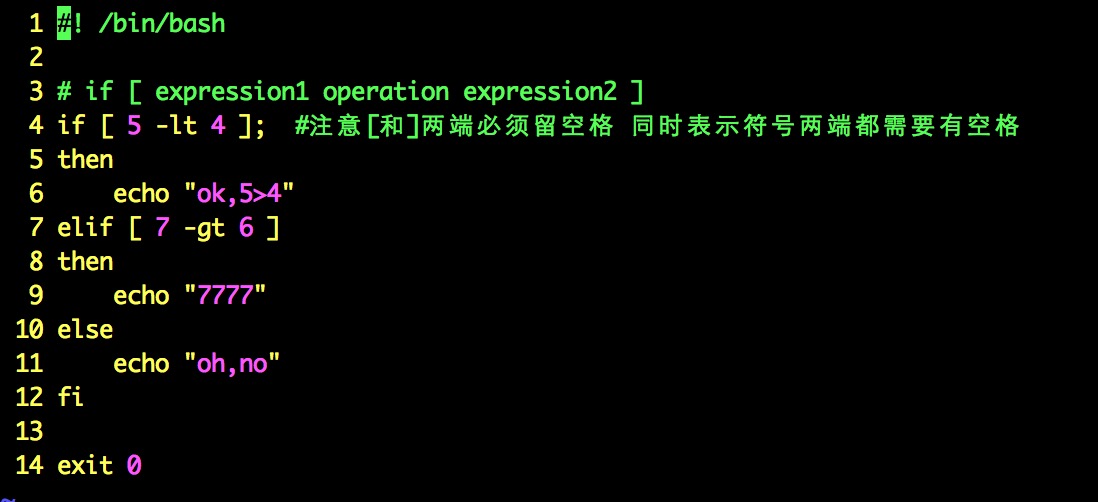
瞬间就带感了,其他的设置都可以去在刚刚的文件里面进行配置

